My wordpress blog is dead!
Have you seen this before when going to your wordpress page after having been away for quite sometime:
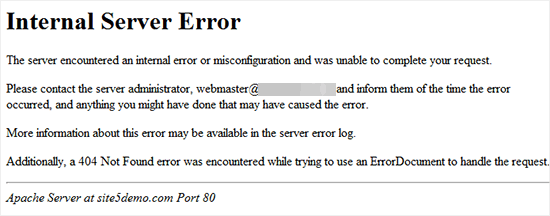
This page has list out a couple possible reasons. But I think the main reason is…
Your Wordpress installation has automatically updated to a new version but some plugins you use is behind. The outdated plugins caused the site to fail. Now you need to deactivate all plugins
Deactivate Plugins
There are two ways! See ref.
Hard deactivate: Change the plugin folder name
# start form the dir where wordpress is installed
$ cd wp-content
$ mv plugins/ plugins_deactivate
Doing it properly: in MySQL
connect to the WordPress mySQL DB, you will edit the wp_options table:
udpate wp_options
set option_value ="a:O:{}"
where option_name = "active_plugins";
Done this way, you could go back to the wp-admin page and turn the plugins back on one by one.